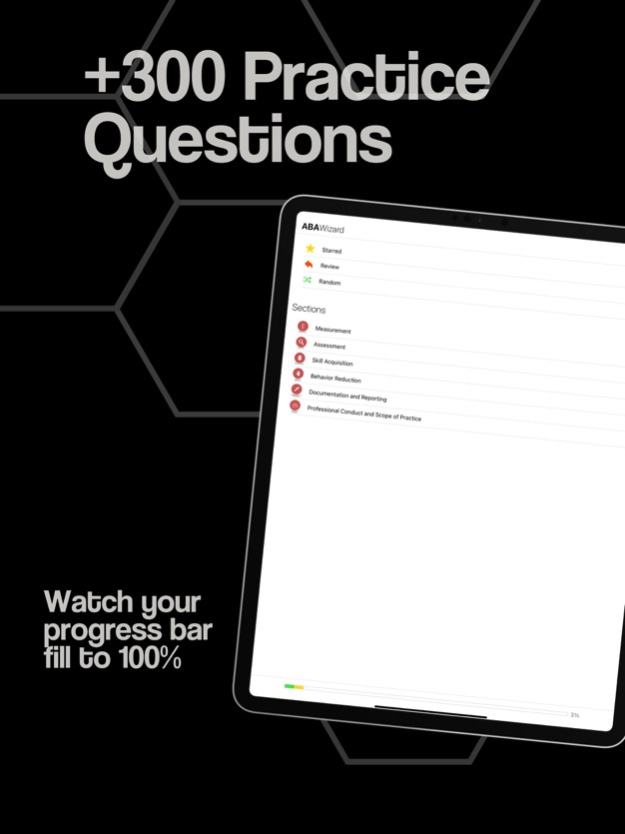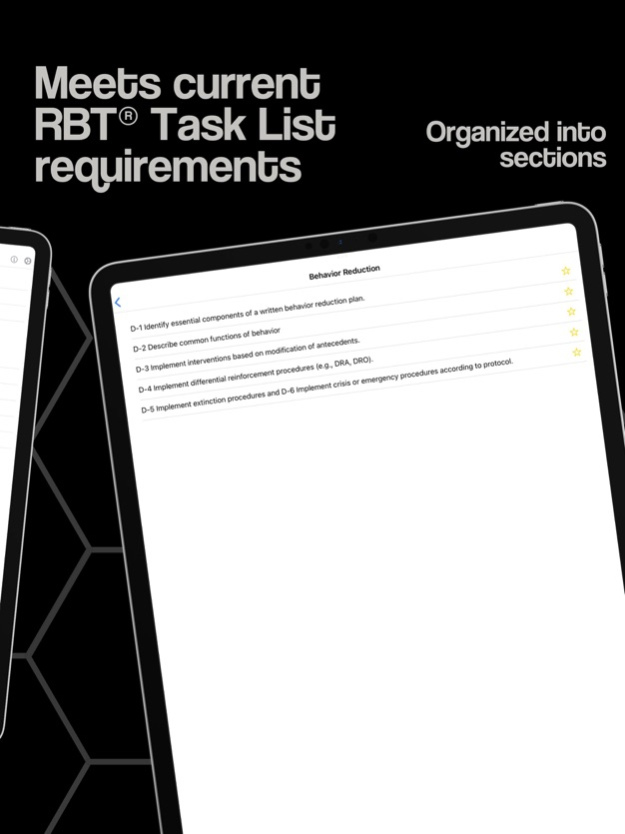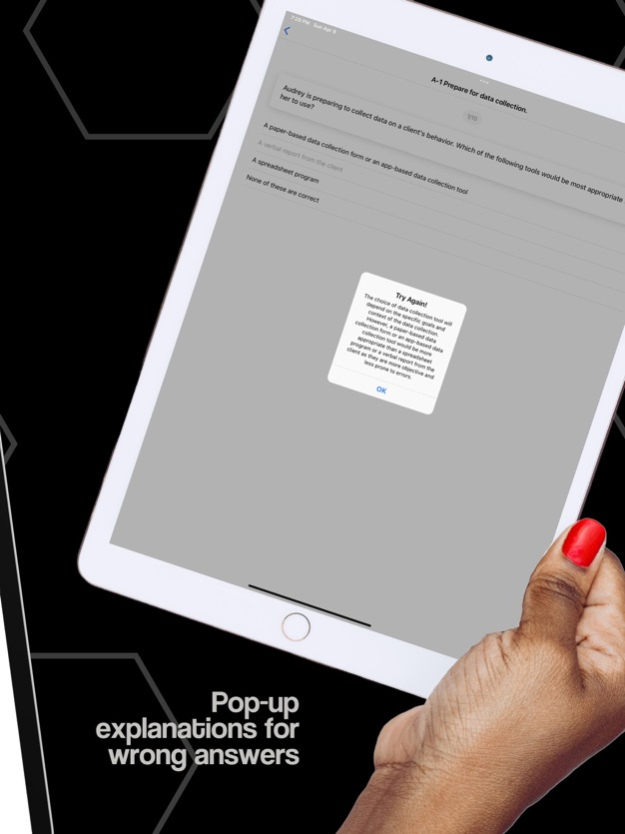ABA Wizard: BT Exam 2.2
Continue to app
Paid Version
Publisher Description
Welcome to the ABA Wizard: BT Exam app! This app is designed for those studying for the Registered Behavior Technician (RBT) exam. It is centered on the current RBT Task List from the BACB. This app contains 320 practice questions to help prepare you to pass the exam! YOU ARE GIVEN FULL ACCESS TO ALL PRACTICE QUESTIONS FOR THE SMALL PRICE OF THE APP.
**This app DOES NOT count toward the 40 hour training necessary to become an RBT. This app helps users study for the test.**
These are powerful questions that were created to mimic the type of questions you could expect to see on the RBT Exam.
The app is simple to use. Each red button on the home page is a topic that you need to know for the exam. Once a button is selected, an array of sections will be displayed. Each section contains 10 multiple choice questions. You must answer all 10 questions correctly to pass off that section. Pass off all of the sections to be prepared for the exam.
Test your knowledge by taking a random quiz! 10 questions are pulled at random and could be from any task list item.
Apr 11, 2023
Version 2.2
All new questions and updated user experience.
About ABA Wizard: BT Exam
ABA Wizard: BT Exam is a paid app for iOS published in the Kids list of apps, part of Education.
The company that develops ABA Wizard: BT Exam is Test Prep Technologies, LLC. The latest version released by its developer is 2.2.
To install ABA Wizard: BT Exam on your iOS device, just click the green Continue To App button above to start the installation process. The app is listed on our website since 2023-04-11 and was downloaded 7 times. We have already checked if the download link is safe, however for your own protection we recommend that you scan the downloaded app with your antivirus. Your antivirus may detect the ABA Wizard: BT Exam as malware if the download link is broken.
How to install ABA Wizard: BT Exam on your iOS device:
- Click on the Continue To App button on our website. This will redirect you to the App Store.
- Once the ABA Wizard: BT Exam is shown in the iTunes listing of your iOS device, you can start its download and installation. Tap on the GET button to the right of the app to start downloading it.
- If you are not logged-in the iOS appstore app, you'll be prompted for your your Apple ID and/or password.
- After ABA Wizard: BT Exam is downloaded, you'll see an INSTALL button to the right. Tap on it to start the actual installation of the iOS app.
- Once installation is finished you can tap on the OPEN button to start it. Its icon will also be added to your device home screen.